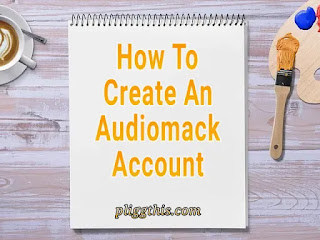Welcome to pliggthis.com as we present to you, a guide on How To Create An Audiomack Account For Free.
Audiomack is a popular music distribution platform which gives free unlimited space for content Creators to publish and distribute their contents (songs, albums and podcasts etc) for free!
Audiomack also gives music lovers the freedom to access and listen to their favourite artists and creatives at no cost.
Do You Need An Audiomack Account?
How Do You Create An Audiomack Account?
- Chosen name
- Email address
- Password
How To Create An Audiomack Account
- Your screen name
- Add Email Address
An active email address which you have access to, is required. The reason why this is important is because you may be asked to verify the email.
- Add password
Make sure to add a unique and easy to remember password. You will need it to access your account, so keep it saved and secured.
- Confirm password
- Read terms and conditions.
This is pretty much very optional but creating an Audiomack account means you automatically agree with their terms and conditions.
Therefore, it is recommendable to read their terms and conditions.
- Solve catcha if given.
- Sign up
After solving the captcha, click on the sign up button to create an Audiomack account.
That’s it! Sit and see your account being created, then follow up!
Alternatively, you can sign up using Twitter, Facebook or your Google account.
Now, let’s move forward to how to upload your songs on Audiomack.
If you found this information to be helpful, kindly share by using the share buttons. Comments are always welcomed.
For Guest Posting and suggestions, kindly Contact Us.